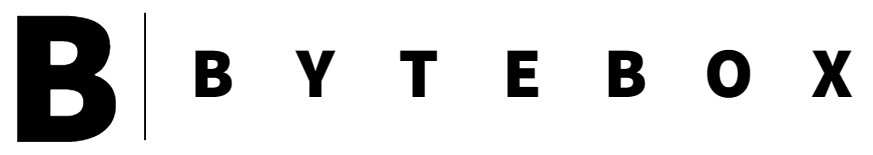Mobile Video Editing Apps has exploded in popularity over the past few years as smartphone cameras and mobile apps have gotten more advanced. In 2024, editing video on your phone will be easier and more powerful than ever.
There are several key reasons mobile video editing is on the rise:
-
Camera quality – Most smartphones now shoot video in 4K or HD quality. The iPhone 14 Pro can even shoot 8K video. High quality footage makes for great editing material.
-
App capabilities – Video editing apps for mobile keep getting updated with more advanced features previously only found in desktop software like keyframing, motion tracking, multicam editing, etc.
-
Cloud syncing – Mobile apps connect with cloud storage to sync projects across devices. You can start editing on your phone and finish on a computer.
-
Shareability – It’s easy to share quick videos edited on your phone right to popular social platforms like Instagram, TikTok, YouTube.
-
Accessibility – Having a smartphone means you always have a video editor in your pocket ready to use anytime, anywhere.
In 2024, we expect mobile video editing to become even more commonplace and advanced. Key trends will include:
-
AI helpers – Apps will use AI to auto-generate videos, suggest edits, add effects/transitions.
-
Multi-layer compositing – Mobile editors will compile complex layered videos like green screen composites.
-
Advanced audio – Quality audio editing tools for sound design, scoring, voiceovers.
-
Support for new formats – editors optimized for vertical video, AR/VR, and immersive formats.
-
Hyper-specific apps – Specialized video apps for sports, cooking, news, etc.
So in summary, mobile video production will be huge in 2024 thanks to the capabilities of smartphones and video editing apps. This list covers the top Android video editors to try next year.
Our Criteria for Ranking
When evaluating the best video editing apps for Android, several key factors were considered:
-
Features: The number of editing tools and features available, such as transitions, effects, speed controls, trimming, audio editing, titling capabilities, and more. More robust features allow for more creativity and customization.
-
Ease of use: How intuitive and easy to navigate the interface is, especially for beginner users. Apps with simpler interfaces tend to have a shorter learning curve.
-
Rendering times: How quickly the app can export edited videos at various resolutions. Faster rendering allows quicker video output.
-
Stability: How reliable the app is, avoiding crashes or bugs during the editing process. More stability means fewer frustrating disruptions in workflow.
-
Price: Whether the app is free or paid, one-time cost or subscription model. Cost was considered in terms of value provided.
-
Mobile optimization: How well the app is designed specifically for Android, taking advantage of mobile features and fitting smaller touchscreen interfaces.
The apps were tested on a range of Android devices and ranked based on performance across all of these criteria. More weight was given to features, ease of use, and rendering times as key considerations for most users.
KineMaster
KineMaster is one of the most powerful and full-featured video editing apps available for Android. Originally launched in 2013 by NexStreaming, the app has grown tremendously in popularity over the years.
KineMaster enables multi-layer video editing with an intuitive timeline interface. Users can combine multiple video clips, images, audio tracks, handwritten text, subtitles, special effects, transitions and more. The app provides accurate control over aspects like volume, speed, aspect ratio, saturation, brightness and contrast. Chroma key compositing allows overlaying videos and images.
Some key features include:
- Multi-track timeline for layering videos, images, text and effects
- Speed control for time-lapse and slow motion
- Chroma key for green screen-style compositing
- Asset store with visual effects, overlays, stickers and more
- Audio mixing, ducking, fading, panning
- Precise clipping, trimming and splitting tools
- Video reverse and auto rotation
- Customizable transitions
- Instant preview while editing
- Support for landscape, portrait, 1:1, 16:9 aspect ratios
KineMaster delivers professional-level editing and maximum flexibility right on your Android device. The intuitive interface makes it easy for anyone to produce high-quality videos.
Adobe Premiere Rush
Adobe Premiere Rush is a powerful video editing app developed by Adobe that brings many features from the desktop version of Premiere Pro to mobile devices. It’s one of the more full-featured mobile video editors available.
Some key features of Premiere Rush include:
- Multi-track timeline for organizing video, audio, titles and graphics
- Ability to shoot new videos directly in the app or import existing ones
- Wide range of audio editing tools like volume, pan, fade, and audio effects
- Motion graphics templates and title editor
- Color correction tools like color wheels, curves, and presets
- Transitions, animations, and effects like blur, mask, and speed
- Support for landscape, portrait, and square videos
- Direct publish to YouTube, Facebook, Twitter, and more
Compared to the desktop version of Premiere Pro, Rush provides a streamlined workflow optimized for mobile use. The interface is simple and intuitive while still providing professional-level editing capabilities. Some advanced features like multicam editing, LUTs, and detailed audio controls are not yet available in Rush. But it covers the core tools needed for most mobile video projects.
Overall, Adobe Premiere Rush is ideal for creators who want a mobile-first video editor with desktop-class power and integration with other Adobe apps. The combination of pro features, flexible exporting, and easy learning curve make it a top choice.
PowerDirector
PowerDirector is a popular and full-featured video editing app for Android. It provides professional-grade editing tools while remaining easy enough for casual users.
Some of the key features of PowerDirector include:
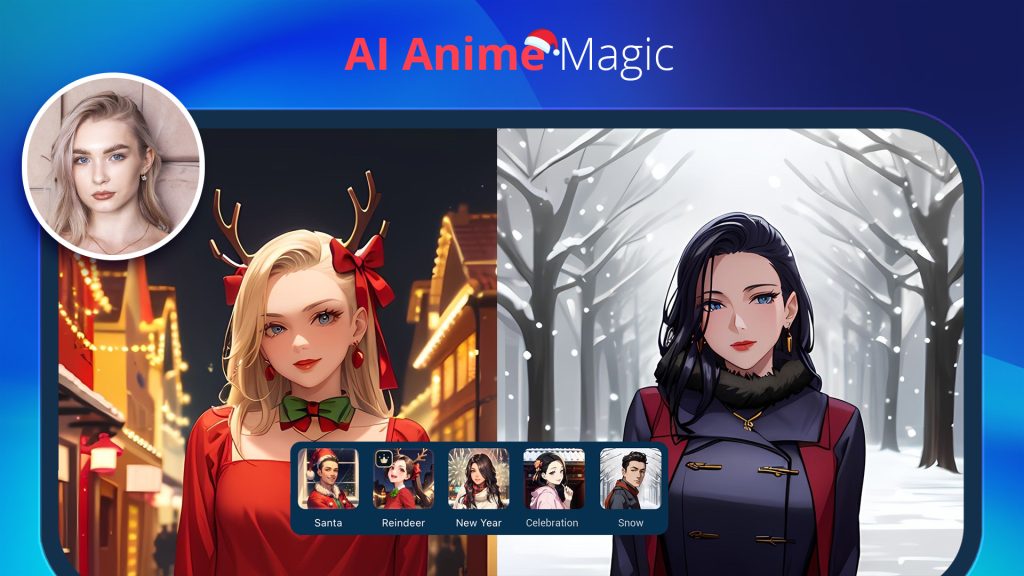
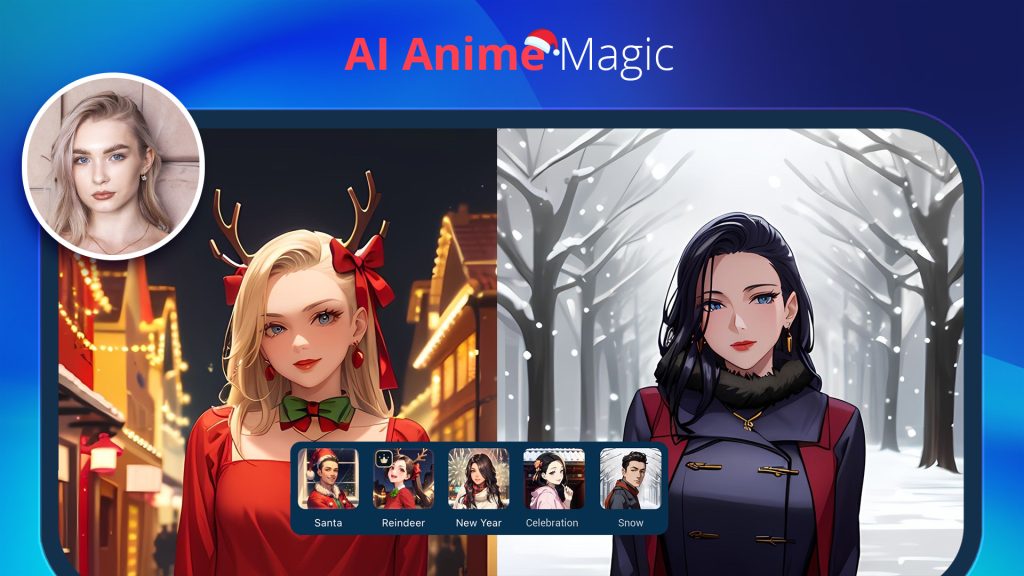
-
Multi-track timeline editing – Add multiple video, audio, image and text layers onto a timeline to create professional videos.
-
Intuitive editing tools – Simple drag and drop functionality to trim, split, rotate and arrange clips. Draw tools to highlight points of interest.
-
Customizable effects – Choose from a library of visual effects, transitions and audio effects to enhance videos. Create picture-in-picture and green screen effects.
-
Slow motion controls – Apply slow motion to entire clips or split a clip and selectively apply slow motion. Speed ramping allows gradual slow motion effects.
-
Motion tracking – Track the motion of objects within a clip. Add text, images or effects that follow the object movement. Useful for stabilization effects.
-
Screen recording capabilities – Record high quality screen recordings directly from within the app. Useful for tutorials, gameplay videos and video presentations.
-
4K video support – Import, edit and export 4K videos. Take advantage of higher resolutions.
Limitations of PowerDirector include:
-
Steep learning curve for advanced features – The timeline and layered editing requires some time to learn for novice users.
-
No collaborative editing – PowerDirector does not allow multiple people to work on the same project.
-
Limited audio editing functionality – It lacks advanced audio editing tools like noise reduction. Audio functionality is more basic.
Overall, PowerDirector brings professional grade features to mobile video editing. Despite some limitations, it remains one of the most versatile options for serious hobbyists and prosumers. The combination of power and ease of use makes it a top choice on Android.
VivaVideo
VivaVideo is one of the most popular and highly-rated video editing apps on Android. It provides a wide range of powerful editing tools and effects to help you create professional-looking videos right on your phone.
Some of the key features that make VivaVideo stand out include:
-
Multi-layer timeline editing – Add multiple video clips, photos, text, stickers and more onto a timeline and edit each layer separately. You can trim, rearrange, split and merge clips with ease.
-
Wide selection of filters and effects – Transform your videos with hundreds of filters, effects and overlays. Apply stylish filters, animate text and stickers, adjust colors, add transitions and much more.
-
Special effects – Get creative with unique effects like slow motion, reverse, audio speed control and more. These advanced options help make your videos truly one-of-a-kind.
-
Stunning themes and stickers – Choose from beautiful themed templates or customize your video with animated stickers, text and graphics. Add a personalized touch in just a few taps.
-
Background music & voiceovers – Include licensed songs, your own audio or record voiceovers directly in the app. Adjust audio levels and add fades for a professional soundtrack.
-
Detailed editing controls – Trim, split, merge, duplicate and manage clips with precision. Adjust speed, add freeze frames, enable anchor points and fine-tune every frame of your video.
-
Export options – Export your completed videos at optimal resolutions and bit rates for sharing on various platforms like YouTube, Facebook and Instagram.
With its combination of power, simplicity and creativity, VivaVideo provides everything amateur and pro editors need to make stunning videos on Android. The app’s excellent features and intuitive editing interface make it one of the top choices for mobile video creation.
FilmoraGo
FilmoraGo is the mobile version of Wondershare’s popular Filmora video editing software for desktop. It provides a solid set of editing tools while maintaining an intuitive and user-friendly interface.
Some of the key features offered in FilmoraGo include:
- Multi-layer timeline for overlaying visuals, video, and audio.
- Pre-made themes and templates for quickly styling videos.
- Library of audio, visual effects, overlays, and transitions.
- Ability to adjust audio by recording voiceovers, adding music, or applying filters.
- Tools for cutting, trimming, splitting, rotating, and merging clips.
- Support for standard video formats like MP4, MOV, and MKV.
- Basic color correction adjustments like saturation, contrast, brightness etc.
Compared to the desktop version of Filmora, FilmoraGo understandably scales back some advanced editing capabilities to optimize the tools for mobile devices. For example, the desktop version includes more visual effects, color matching features, split screen modes, screen recording tools and more.
However, FilmoraGo retains the fundamental editing tools most users will need for common mobile video projects. The interface is intuitive with gestures like pinching to zoom on the timeline. Auto-save and project back up ensure you won’t lose edits even if you close the app. For quick and casual editing on Android, FilmoraGo hits a sweet spot between simplicity and depth.
Quik
Quik is a video editor app developed by GoPro. It is known for its intuitive auto-editing capabilities that allow users to quickly create high-quality videos.
The key feature of Quik is its “Auto-Awesome” mode. After you select your photos and videos to edit, Quik will analyze them and automatically add transitions, effects, text overlays, and music based on the content. It detects faces, actions, emotions, colors, etc. to create a cohesive video that highlights the best moments.
You can customize the automatically generated video by adjusting the style, pace, filters, titles, and music. Quik offers various preloaded songs and you can also use your own music. The app has handy controls to trim clips, reorder shots, and change the duration of transitions.
Quik’s auto-editor is great for beginners who want professionally edited videos without learning complex editing tools. It’s also useful for experienced editors to quickly produce a first draft that they can further refine.
The automatic editing mode saves a lot of time and effort compared to manually editing each clip. You just select your content and Quik handles the rest. The app is fast, processes videos quickly, and outputs high-quality results.
Overall, Quik’s intuitive auto-editing capabilities make it easy for anyone to transform their photos and videos into awesome-looking movies in minutes. It’s one of the best apps for quick and automated video editing on Android.
Finally :-
Mobile video editing has come a long way in recent years. There are now many powerful apps that allow you to edit videos directly on your Android device. While each app has its own unique features, there are some common factors to consider when choosing the right one:
Ease of use – Look for an intuitive interface that allows you to perform edits quickly. Complex apps have a steep learning curve.
Special effects – Some apps offer lots of filters, text overlays, transitions, and other effects to stylize your videos. Consider which special features you need.
Editing tools – At minimum, the app should provide standard tools like trimming, splicing, and audio editing. Advanced tools like color correction, speed controls, and multicam editing separate the top apps.
Output quality – Higher-end apps can export video at 4K resolution and 60fps frame rate for optimal quality. Check supported formats and resolution.
Price – Paid apps like KineMaster provide premium tools and remove in-app ads. But excellent free options like VivaVideo exist too. Consider your budget and needs.
Performance – Test on your actual device, as performance can vary. Faster export speeds and real-time previews indicate a well-optimized app.
The top contenders on Android combine power, ease of use, and reasonable pricing. For professional-grade editing, Adobe Premiere Rush and KineMaster lead the pack. Casual users will appreciate the intuitive interfaces of Quik and VivaVideo. Test the options to find your perfect video editing companion.
Also Read :-
How to Check if Your Android Phone Has Been Hacked and Secure It
How to Enable Secure Private DNS on Android for Enhanced Privacy