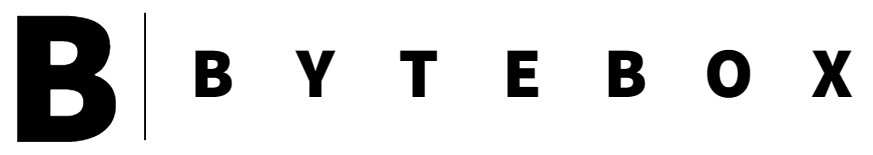In the evolving landscape of cyber threats, Android users now face a significant menace – the Chameleon Android banking trojan. This malware, discovered earlier this year, poses a grave risk to users’ financial security by exploiting vulnerabilities in Android’s security features. Let’s delve into the workings of this trojan and explore effective measures to protect your Android device and financial assets.
A Stealthy Threat The Chameleon trojan Banking Trojan employs sophisticated tactics, deceiving users by masquerading as a legitimate app and tricking them into granting unauthorized permissions. What sets this malware apart is its ability to bypass the “restricted setting feature” introduced in Android 13, effectively gaining control over a victim’s device without their knowledge or consent.
Impact on Financial Security: Once infiltrated, the Chameleon trojan Banking Trojan goes for the jugular – financial and banking apps. By disabling biometric security features and employing deceptive lock screens, the malware stealthily acquires PINs and gains access to sensitive financial information. The attackers can then siphon funds from victims’ accounts, make unauthorized purchases, and compromise personal data.
Zombinder’s Role in Escalating Threats: The emergence of an “improved” version of the Chameleon Banking trojan, utilizing Zombinder, amplifies the danger. Zombinder facilitates the scheduling of tasks, enabling attackers to time their malicious activities when the victim’s device is typically inactive. This not only aids in evading detection but also allows for prolonged unauthorized access to sensitive information.
Protective Measures:
- Avoid Sideloading Apps: Stick to official app stores like Google Play Store or Samsung Galaxy Store to mitigate the risk of downloading malicious apps.
- Regular Updates: Keep your Android device up to date with the latest software updates. This ensures that you benefit from the latest security patches and enhancements.
- Password Reset: If you suspect your device may be compromised, change passwords for all apps, especially financial ones. Use strong, unique passwords and refrain from changing them on the infected device.
- Vigilance: Monitor your online accounts for any unusual activities and review credit reports regularly to detect signs of identity theft or fraud promptly.
- Immediate Reporting: If you suspect a security breach, inform your banks and credit card companies promptly. Alert your contacts to stay vigilant against any unusual messages from your accounts.
- Factory Reset as a Last Resort: If all else fails, consider performing a factory reset on your device. Ensure you’ve backed up your data, and restore it using a trusted device to eliminate any lingering traces of malware.
The Chameleon Android banking trojan underscores the importance of proactive cybersecurity measures for Android users. By staying vigilant, adhering to best practices, and promptly addressing any security concerns, you can fortify your defenses against evolving cyber threats and safeguard your financial well-being.
Also read :-
How to Check if Your Android Phone Has Been Hacked and Secure It
Think Before You Click: A Beginner’s Guide to Safe Software Downloads