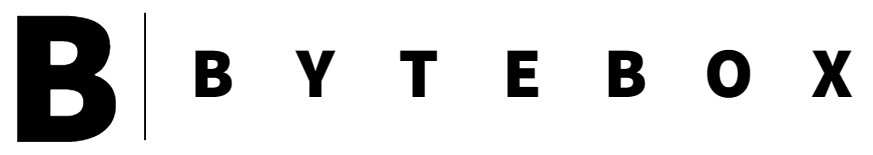In recent news, Microsoft has had to disable a feature called the MSIX ms-appinstaller protocol handler due to the misuse of this technology by cybercriminals. These bad actors have been exploiting a vulnerability known as CVE-2021-43890, which allows them to sneak malware onto Windows computers.
Now, let’s break down what this means in simpler terms.
Table of Contents
ToggleWhat is MSIX ms-appinstaller?
MSIX ms-appinstaller is a feature in Windows that helps users install applications. Think of it as a helpful tool that ensures your computer can safely add new programs without causing harm. Unfortunately, some people with malicious intent have found a way to use this tool for their benefit.
The Vulnerability: CVE-2021-43890
The bad actors are taking advantage of a weakness in the system, known as CVE-2021-43890. This is like finding a crack in the wall of a fortress – once they discover it, they can sneak through and attack your computer without being noticed.
How They Bypass Security Measures
Windows has built-in security measures to protect users from malware. One of these is called Defender SmartScreen, which acts like a guard, warning you if you’re about to download something harmful. However, the attackers found a way to bypass these guards by exploiting the CVE-2021-43890 vulnerability. It’s like tricking the guards into letting them through.
How They Spread Malware
The cybercriminals are using a sneaky tactic to spread malware. They create fake advertisements for popular software or send phishing messages that look like they’re from Microsoft Teams. These messages trick people into downloading what seems to be legitimate applications but are actually harmful. It’s like getting a fake invitation to a party that turns out to be a trap.
The Financial Motivation
Why are these cybercriminals doing this? Unfortunately, it often comes down to money. Some of the groups, like Storm-0569, Storm-1113, Sangria Tempest, and Storm-1674, are financially motivated. They see an opportunity to make a profit by infecting computers with malware.
The Role of Sangria Tempest (FIN7)
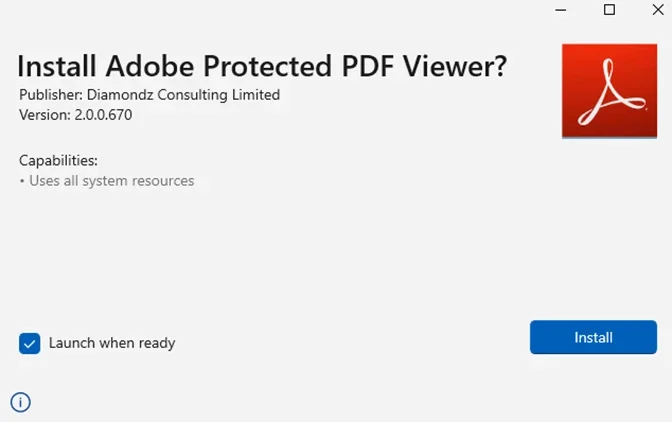
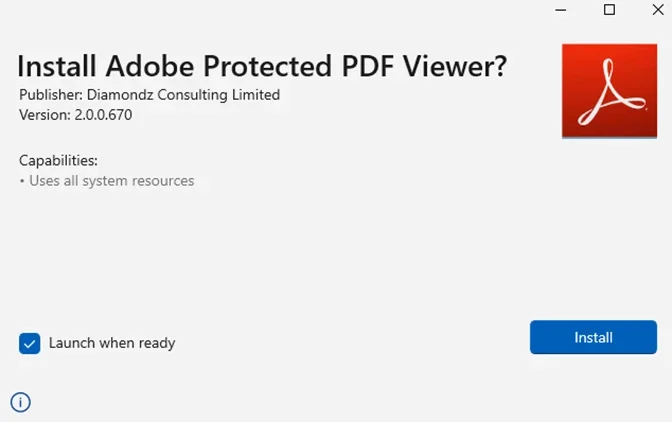
Sangria Tempest, also known as FIN7, is a hacking group linked to ransomware attacks. Ransomware is a type of malware that locks up your files and demands payment to unlock them. This group has been involved in previous ransomware operations, such as BlackMatter and DarkSide. It’s like they’ve been part of criminal activities in the past, and now they’re using the same tactics in a new way.
Microsoft’s Response
Microsoft is not sitting idly by. They’ve observed these threats and decided to disable the MSIX ms-appinstaller protocol handler. It’s like closing the crack in the fortress wall to stop the attackers from getting through. This action is a crucial step in protecting Windows users from falling victim to these cyber threats.
How Users Can Stay Safe
So, what can you do to protect yourself? Here are some simple steps:
- Update Your System: Make sure your Windows operating system is up to date. Just like fixing a leaky roof, updating your system helps patch up vulnerabilities.
- Be Cautious of Advertisements: If an ad for software looks too good to be true, it probably is. Be cautious when clicking on ads, especially if they’re offering popular software for free.
- Verify Messages: If you receive a message that seems suspicious, especially if it’s from Microsoft Teams or another trusted source, double-check its legitimacy. Don’t click on any links or download anything unless you’re sure it’s safe.
- Use Security Software: Consider using security software or antivirus programs to add an extra layer of protection. It’s like having a digital security guard for your computer.
- Stay Informed: Keep yourself updated on the latest news about cybersecurity threats. Knowing what’s happening in the digital world is like being aware of potential dangers in your neighborhood.
By taking these steps, you can help create a stronger defense against cyber threats and keep your digital fortress secure. Remember, just as you lock your doors to protect your home, it’s essential to take steps to protect your digital space too. Stay safe!